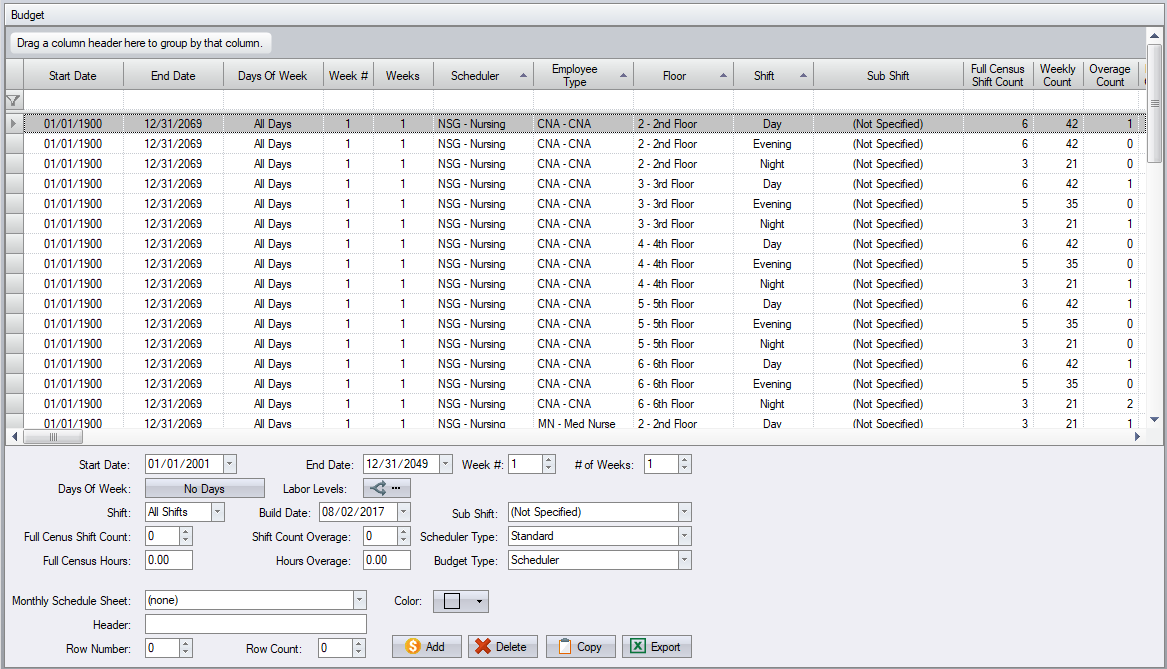Difference between revisions of "Budget Configuration"
From sbv.wiki
| Line 6: | Line 6: | ||
To delete a budget entry, select the row in the budget grid and press the Delete key or click on Delete Budget Entry. | To delete a budget entry, select the row in the budget grid and press the Delete key or click on Delete Budget Entry. | ||
| + | |||
| + | [[File:Budget.png]] | ||
== See also == | == See also == | ||
* [[Configuration]] | * [[Configuration]] | ||
Latest revision as of 17:59, 2 August 2017
| This topic is for advanced users |
Budget configuration shows the budgeted shift count and hours as defined for each day of the week, shift and labor level combination.
Any labor level defined as a "budget" level in the System configuration is available from the labor level selection.
To delete a budget entry, select the row in the budget grid and press the Delete key or click on Delete Budget Entry.