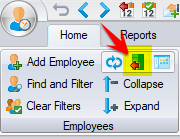Difference between revisions of "Display Older Data"
(Created page with " image:Display_Older_Data.png ==Archived Data== The Display Older Data button will allow you to view time card data that has been archived to help improve the software p...") |
m (→Recalculating Accruals) |
||
| Line 10: | Line 10: | ||
==Recalculating Accruals== | ==Recalculating Accruals== | ||
| − | If you are trying to manually recalculate accruals for locked periods, you will | + | If you are trying to manually recalculate accruals for locked periods, you will need to click on the Display Older Data button prior to clicking on the employee. If you are manually recalculating the accruals for multiple employees, you only need to click on the Display Older Data button once. It will remain selected until you either unselect it or close your software. |
Latest revision as of 16:25, 16 May 2024
Archived Data
The Display Older Data button will allow you to view time card data that has been archived to help improve the software performance. Please click this button one time before selecting the employee. After you click on the button you will see the background of the button turn orange. Once the button is selected, you will be able to view the punches and hours on archived time cards.
Recalculating Accruals
If you are trying to manually recalculate accruals for locked periods, you will need to click on the Display Older Data button prior to clicking on the employee. If you are manually recalculating the accruals for multiple employees, you only need to click on the Display Older Data button once. It will remain selected until you either unselect it or close your software.