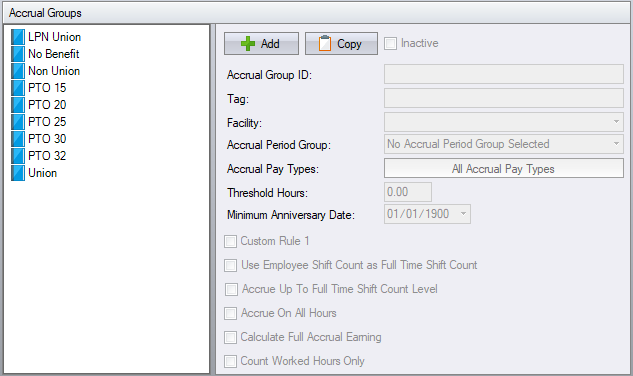Difference between revisions of "Accrual Groups Configuration"
m |
m |
||
| Line 7: | Line 7: | ||
''Use Employee Shift Count as Full Time Shift Count'' - this allows part time employees to earn at a higher rate than full time employees so they both end up with the same amount of accrued days for the year. (Only used if earning days instead of fractions). | ''Use Employee Shift Count as Full Time Shift Count'' - this allows part time employees to earn at a higher rate than full time employees so they both end up with the same amount of accrued days for the year. (Only used if earning days instead of fractions). | ||
| − | ''Accrue Up To Full Time Shift Count Level'' - this will allow the employee to accrue more than their personal shift count, if they worked more hours. As an example if their personal shift count is 30 hours a week but they worked one week 40 hours, they will accrue on 40 hours. (It removes the cap that is normally set at personal shift count X daily hours). The Full Time Shift Count Level is set on each Accrual Group. | + | ''Accrue Up To Full Time Shift Count Level'' - this will allow the employee to accrue more than their personal shift count, if they worked more hours. As an example if their personal shift count is 30 hours a week but they worked one week 40 hours, they will accrue on 40 hours. (It removes the cap that is normally set at personal shift count X daily hours). The Full Time Shift Count Level is set on each ''Accrual Period Group''. |
''Accrue On All Hours'' - this will allow the employee to accrue more than the full time shift count, if they worked more hours. As an example if the full time shift count is 40 hours a week but they worked one week 50 hours, they will accrue on 50 hours. (It removes the cap that is normally set at full time shift count X daily hours). | ''Accrue On All Hours'' - this will allow the employee to accrue more than the full time shift count, if they worked more hours. As an example if the full time shift count is 40 hours a week but they worked one week 50 hours, they will accrue on 50 hours. (It removes the cap that is normally set at full time shift count X daily hours). | ||
Revision as of 15:37, 10 December 2018
| This topic is for advanced users |
The accrual group serves as the connection between an employee and a set of accrual entitlements, for both date based and annual accruals.
Use Employee Shift Count as Full Time Shift Count - this allows part time employees to earn at a higher rate than full time employees so they both end up with the same amount of accrued days for the year. (Only used if earning days instead of fractions).
Accrue Up To Full Time Shift Count Level - this will allow the employee to accrue more than their personal shift count, if they worked more hours. As an example if their personal shift count is 30 hours a week but they worked one week 40 hours, they will accrue on 40 hours. (It removes the cap that is normally set at personal shift count X daily hours). The Full Time Shift Count Level is set on each Accrual Period Group.
Accrue On All Hours - this will allow the employee to accrue more than the full time shift count, if they worked more hours. As an example if the full time shift count is 40 hours a week but they worked one week 50 hours, they will accrue on 50 hours. (It removes the cap that is normally set at full time shift count X daily hours).