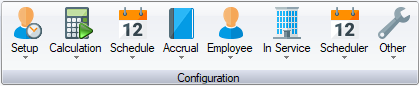Difference between revisions of "Configuration"
(→Setup) |
|||
| (15 intermediate revisions by 2 users not shown) | |||
| Line 1: | Line 1: | ||
| − | Correct configuration of the software ensures that your company’s pay rules and policies are applied correctly. An unlimited number of pay rules, base schedules, holiday, and accrual rules can be configured to correctly pay employees for both worked and unworked hours. | + | {{Advanced}} |
| + | |||
| + | Correct configuration of the software ensures that your company’s pay rules and policies are applied correctly. An unlimited number of pay rules, base schedules, holiday rules, and accrual rules can be configured so as to correctly pay employees for both worked and unworked hours. | ||
| + | |||
Access to the configuration should be restricted to those in an administrative role through the user authorizations. If you have access to the configuration setup, then you should not make any changes without fully understanding the implications and scope of the changes. | Access to the configuration should be restricted to those in an administrative role through the user authorizations. If you have access to the configuration setup, then you should not make any changes without fully understanding the implications and scope of the changes. | ||
| + | |||
The configuration items are available from the Configuration ribbon tab. The configuration items are organized into categories of a related nature. | The configuration items are available from the Configuration ribbon tab. The configuration items are organized into categories of a related nature. | ||
| + | [[File:Configuration.png]] | ||
== Setup == | == Setup == | ||
The Setup menu deals with system wide settings, labor level configuration and time clock configuration. Configure these before the first employee is entered into the software. | The Setup menu deals with system wide settings, labor level configuration and time clock configuration. Configure these before the first employee is entered into the software. | ||
| − | * [[System | + | * [[System Configuration|System]] |
| − | + | ||
| − | + | ||
| − | + | * [[Custom Configuration|Custom Configuration]] | |
| − | + | * [[Labor Levels Configuration|Labor Levels]] | |
| − | * [[ | + | * [[Time Clocks Configuration|Time Clocks]] |
| − | + | ||
| − | + | ||
| − | + | ||
| − | + | ||
| − | + | ||
| − | + | ||
| − | + | ||
| − | == | + | ==Calculation== |
| + | |||
| + | The calculation configuration deals with the rules of calculation like the pay periods, rounding, overtime rules and the payment of holidays and holiday overtime. | ||
| + | |||
| + | * [[Pay Rules Configuration|Pay Rules]] | ||
| + | |||
| + | * [[Pay Periods Configuration|Pay Periods ]] | ||
| + | |||
| + | * [[Overtime Configuration|Overtime]] | ||
| + | |||
| + | * [[Overtime Periods Configuration|Overtime Periods]] | ||
| + | |||
| + | * [[Premiums Configuration|Premiums]] | ||
| + | |||
| + | * [[Premium Periods Configuration|Premium Periods]] | ||
| + | |||
| + | * [[Exception Types Configuration|Exception Types ]] | ||
| + | |||
| + | * [[Holidays Configuration|Holidays]] | ||
| + | |||
| + | ==Schedule== | ||
The Schedules configuration deals with the information required for the schedules, which includes the pay types, the break and lunch rules, and the shift designations. | The Schedules configuration deals with the information required for the schedules, which includes the pay types, the break and lunch rules, and the shift designations. | ||
| − | * [[Base Schedules]] | + | * [[Base Schedules Configuration|Base Schedules]] |
| − | * [[ | + | |
| − | * [[ | + | * [[Breaks Configuration|Breaks]] |
| − | * [[Pay Types]] | + | |
| − | * [[ | + | * [[Pay Types Configuration|Pay Types]] |
| − | * [[ | + | |
| + | * [[Schedule Status Types Configuration|Status Types]] | ||
| + | |||
| + | * [[Shifts Configuration|Shifts]] | ||
| + | |||
| + | ==Accrual== | ||
| + | |||
| + | The accruals configuration is where all of your accrual policies are set up. This includes the pay types to accrue, the periods in which to accrue, and the level of earnings. | ||
| + | |||
| + | * [[Accrual Groups Configuration|Accrual Groups]] | ||
| + | |||
| + | * [[Accrual Pay Types Configuration|Accrual Pay Types]] | ||
| + | |||
| + | * [[Accrual Periods Configuration|Accrual Periods]] | ||
| + | |||
| + | * [[Accrual Annual Entitlements Configuration|Accrual Annual Entitlements]] | ||
| + | |||
| + | * [[Accrual Date Entitlements Configuration|Accrual Date Entitlements]] | ||
| + | |||
| + | * [[Accrual Maximums Configuration|Accrual Maximums]] | ||
| + | |||
| + | * [[Accrual Releases Configuration|Accrual Releases]] | ||
| + | |||
| + | ==Employee== | ||
| + | |||
| + | The employee configuration deals with customization of information displayed under the Employee tab. This includes the ability to define your own custom tabs, employee status types that you will be maintaining, and contact types such as phone numbers | ||
| + | |||
| + | * [[Employee Contact Types Configuration|Contact Types]] | ||
| + | |||
| + | * [[Employee Custom Tabs Configuration|Custom Tabs]] | ||
| + | |||
| + | * [[Employee Custom Types Configuration|Custom Types ]] | ||
| + | |||
| + | * [[Employee Custom Type Lookups Configuration|Custom Type Lookups]] | ||
| + | |||
| + | * [[Employee Status Types Configuration|Status Types]] | ||
| + | |||
| + | ==In Service== | ||
| + | |||
| + | The In Services configuration defines the in services and the relationships between in service groups and in service categories. | ||
| + | |||
| + | * [[In Services Configuration|In Services]] | ||
| + | |||
| + | * [[In Service Categories Configuration|In Service Categories]] | ||
| + | |||
| + | * [[In Service Groups Configuration|In Service Groups]] | ||
| + | |||
| + | ==Scheduler== | ||
| + | |||
| + | Please see the [[Scheduler Configuration|Scheduler configuration]] page that explains the scheduler configuration process step by step. | ||
| + | |||
| + | * [[Budget Configuration|Budget]] | ||
| + | |||
| + | * [[Planned Absence Groups Configuration|Planned Absence Groups]] | ||
| + | |||
| + | * [[Scheduler Groups Configuration|Scheduler Groups]] | ||
| + | |||
| + | * [[Scheduler Periods Configuration|Scheduler Periods]] | ||
| + | |||
| + | * [[Shift Count Groups Configuration|Shift Count Groups]] | ||
| + | |||
| + | ==Other== | ||
| + | |||
| + | The Other configuration items are an assortment of miscellaneous configuration items used throughout the software. | ||
| + | |||
| + | * [[Pay Rate Lookup Configuration|Pay Rate Lookup]] | ||
| + | |||
| + | * [[Punching Zones Configuration|Punching Zones]] | ||
| + | |||
| + | * [[Reasons Configuration|Reasons]] | ||
| + | |||
| + | * [[Roles Configuration|Roles]] | ||
| + | * [[Standard Comments Configuration|Standard Comments]] | ||
| + | |||
| + | == See also == | ||
| + | |||
| + | * [[Software|Using the Time and Attendance software]] | ||
| + | |||
| + | * [[Employees]] | ||
| + | |||
| + | * [[Employee]] | ||
| + | |||
| + | * [[Reports]] | ||
| + | |||
| + | * [[Scheduler]] | ||
| + | |||
| + | * [[Tools]] | ||
| + | |||
| + | * [[Import]] | ||
Latest revision as of 19:24, 31 October 2018
| This topic is for advanced users |
Correct configuration of the software ensures that your company’s pay rules and policies are applied correctly. An unlimited number of pay rules, base schedules, holiday rules, and accrual rules can be configured so as to correctly pay employees for both worked and unworked hours.
Access to the configuration should be restricted to those in an administrative role through the user authorizations. If you have access to the configuration setup, then you should not make any changes without fully understanding the implications and scope of the changes.
The configuration items are available from the Configuration ribbon tab. The configuration items are organized into categories of a related nature.
Contents
Setup
The Setup menu deals with system wide settings, labor level configuration and time clock configuration. Configure these before the first employee is entered into the software.
Calculation
The calculation configuration deals with the rules of calculation like the pay periods, rounding, overtime rules and the payment of holidays and holiday overtime.
Schedule
The Schedules configuration deals with the information required for the schedules, which includes the pay types, the break and lunch rules, and the shift designations.
Accrual
The accruals configuration is where all of your accrual policies are set up. This includes the pay types to accrue, the periods in which to accrue, and the level of earnings.
Employee
The employee configuration deals with customization of information displayed under the Employee tab. This includes the ability to define your own custom tabs, employee status types that you will be maintaining, and contact types such as phone numbers
In Service
The In Services configuration defines the in services and the relationships between in service groups and in service categories.
Scheduler
Please see the Scheduler configuration page that explains the scheduler configuration process step by step.
Other
The Other configuration items are an assortment of miscellaneous configuration items used throughout the software.