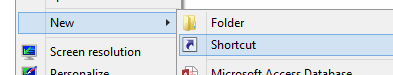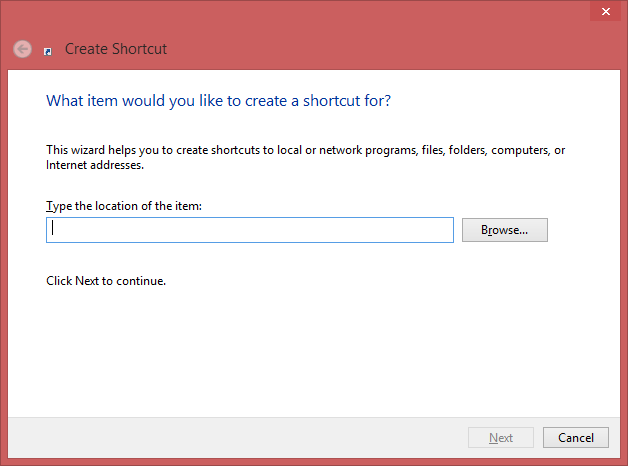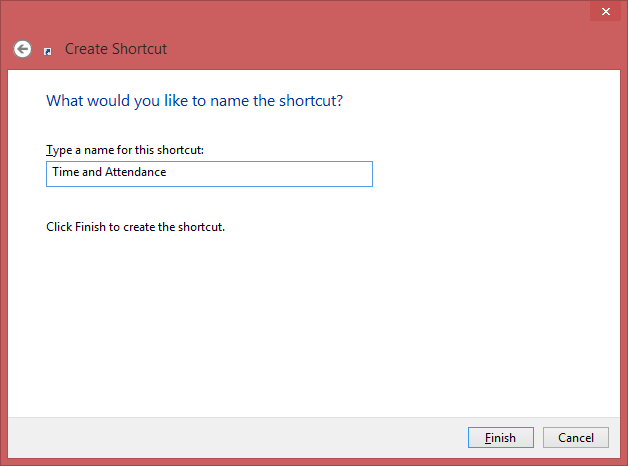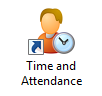Create Shortcut
From sbv.wiki
If you do not have a shortcut to the Time and Attendance software then you can create a shortcut on your desktop as follows:
Right click on your desktop and choose New / Shortcut.
Enter the location that you have been given for the Time and Attendance software. This will either be in the form of \\Server\Data\Ta\Ta.winAdmin.exe or http://sbv99.cloudapp.net/client. Click Next.
Name the shortcut Time and Attendance. Click Finish.
You will now have a shortcut to the Time and Attendance software.