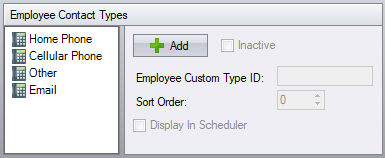Difference between revisions of "Employee Contact Types Configuration"
From sbv.wiki
| Line 1: | Line 1: | ||
{{Advanced}} | {{Advanced}} | ||
| + | |||
| + | [[File:ContactTypes.png]] | ||
Manage the contact types that appear in the Contact Info tab are configured. The software comes with some built-in types, but these can be edited or made inactive. Additional contact types can be added. | Manage the contact types that appear in the Contact Info tab are configured. The software comes with some built-in types, but these can be edited or made inactive. Additional contact types can be added. | ||
Latest revision as of 17:47, 2 August 2017
| This topic is for advanced users |
Manage the contact types that appear in the Contact Info tab are configured. The software comes with some built-in types, but these can be edited or made inactive. Additional contact types can be added.
Employee Contact Type ID – the label displays with this name.
Sort Order – the order that the label and the edit control where the contact information is entered, will appear within the tab.