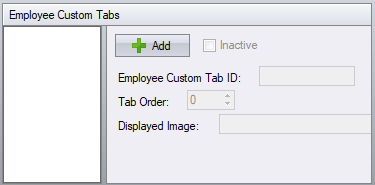Difference between revisions of "Employee Custom Tabs Configuration"
From sbv.wiki
(Created page with "The employee custom tab configuration allows you to define additional custom tabs that appear under the [ Employee] tab. ''Employee Custom Tab ID'' – the name that the tab...") |
|||
| (2 intermediate revisions by one user not shown) | |||
| Line 1: | Line 1: | ||
| + | {{Advanced}} | ||
| + | |||
| + | [[File:CustomTabs.png]] | ||
| + | |||
The employee custom tab configuration allows you to define additional custom tabs that appear under the [ Employee] tab. | The employee custom tab configuration allows you to define additional custom tabs that appear under the [ Employee] tab. | ||
| Line 6: | Line 10: | ||
''Displayed Image'' – the image that the tab will display. | ''Displayed Image'' – the image that the tab will display. | ||
| + | |||
| + | == See also == | ||
| + | |||
| + | * [[Configuration]] | ||
Latest revision as of 17:47, 2 August 2017
| This topic is for advanced users |
The employee custom tab configuration allows you to define additional custom tabs that appear under the [ Employee] tab.
Employee Custom Tab ID – the name that the tab will display with.
Tab Order – if you have more than one custom tab, then you can set the order they will display in.
Displayed Image – the image that the tab will display.