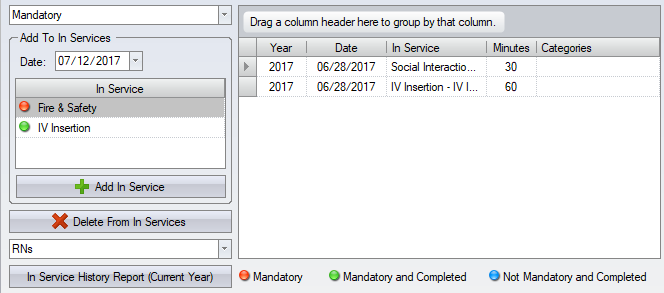Difference between revisions of "Employee Employment In Service"
From sbv.wiki
| Line 1: | Line 1: | ||
| − | |||
[[image:EmployeeEmploymentInServiceTab.png]] | [[image:EmployeeEmploymentInServiceTab.png]] | ||
| Line 12: | Line 11: | ||
The In Service reports alert you to employees with incomplete in services. | The In Service reports alert you to employees with incomplete in services. | ||
| + | |||
| + | [[image:EmployeeEmploymentInServiceTabPage.png]] | ||
| + | |||
== See also == | == See also == | ||
Latest revision as of 18:24, 22 August 2017
In services completed by the employee are maintained in the In Service tab.
An employee is assigned to an In Service Group. The In Service Group will typically have some mandatory in services that are required to be completed annually.
The list of In Services displayed will indicate if the in service is mandatory, and if the in service has been completed in the calendar year (based on the date selected). The legend at the bottom of the completed in services shows the colors used to identify the in service status.
An In Service history report for the current calendar year is also available for the current employee.
The In Service reports alert you to employees with incomplete in services.