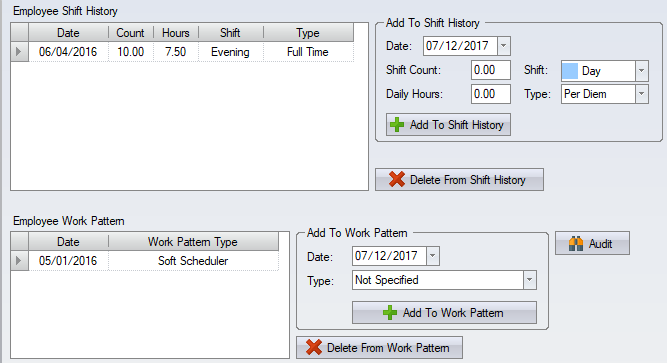Difference between revisions of "Employee Work Pattern"
m (→Employee Shift History) |
|||
| Line 12: | Line 12: | ||
''Shift Count'' – the number of shifts an employee generally works in a pay period. The shift count is used in calculations based on being on call, part time or full time. | ''Shift Count'' – the number of shifts an employee generally works in a pay period. The shift count is used in calculations based on being on call, part time or full time. | ||
| − | ''Daily Hours'' – the number of hours an employee works in a regular day. The daily hours is used for calculations based on the length of their day. | + | ''Daily Hours'' – the number of hours an employee works in a regular day. The daily hours is used for calculations based on the length of their day. Unpaid lunch should not be included in the Daily Hours. Only include paid hours. |
''Shift'' – the employee's primary shift. When a holiday is calculated automatically, it will use this shift for the hours. | ''Shift'' – the employee's primary shift. When a holiday is calculated automatically, it will use this shift for the hours. | ||
Revision as of 13:42, 28 August 2018
The Work Pattern tab contains information about the frequency and length of the employee’s workday, and how the employee’s schedules creation is controlled.
Employee Shift History
The Shifts table contains the shift count, daily hours, shift assignment and the date that this shift information started. This allows you to keep a history of the employee, for example, as they change from an on call to a part time, to a full time employee.
Shift Count – the number of shifts an employee generally works in a pay period. The shift count is used in calculations based on being on call, part time or full time.
Daily Hours – the number of hours an employee works in a regular day. The daily hours is used for calculations based on the length of their day. Unpaid lunch should not be included in the Daily Hours. Only include paid hours.
Shift – the employee's primary shift. When a holiday is calculated automatically, it will use this shift for the hours.
Add To Shift History / Delete From Shift History – to encourage the maintenance of shift information, you can only add a new entry or delete an existing entry. You cannot edit an existing entry.
Employee Work Pattern
The employee’s work pattern determines the level of control for the employee schedule creation.
Work Pattern Type – the work pattern determines how the employee's schedules are created, and what the schedule status for the schedules is. Each work pattern type enforces a different level of schedule control.
Not specified – the employee's schedules generate automatically with the schedule status determined directly from the base schedule.
One Shift – the employee's schedules generate automatically. Schedules that match the employee's shift information are considered "Scheduled" while all other schedules considered "Unscheduled."
Multi Shift – the employee's schedules generate automatically. Schedules that match the employee's schedule pattern are considered "Scheduled" while all other schedules considered "Unscheduled."
Soft Scheduler – the employee's schedules are not generated automatically, but created as part of the scheduling process. All schedules are considered "Scheduled," however, for calculation purposes "ghost" schedules are created when the employee works and does not have a corresponding schedule, so that hours are calculated.
Scheduler – the employee's schedules are only generated as part of the scheduling process. All schedules are considered "Scheduled." An employee needs a schedule for hours calculation.
Scheduler (Restricted) – same as Scheduler, but with schedule based restrictions at the HandPunch (HP4000 only).