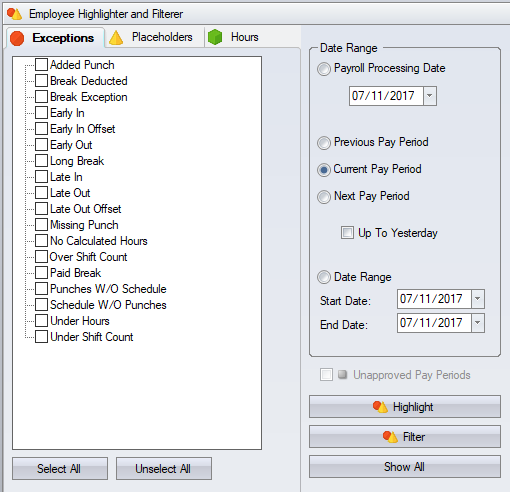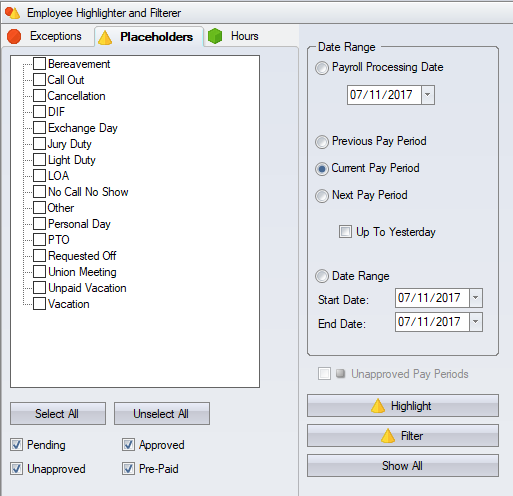Employees Highlighter
From sbv.wiki
Find employees based on criteria that you specify using employee highlighting. You can highlight employees based on the exceptions and placeholders within a selected date range.
Employees with exceptions highlight in red. Employees with placeholders highlight in blue. Employees with both exceptions and placeholders highlight in purple.
Exceptions
When using the highlighter to find missing punches within the current pay period, you would select the Up To Yesterday check box, otherwise all employees currently punched in highlight.
Placeholders
When using the highlighter to find employees with placeholders, you can select additional filtering based on the placeholder status.