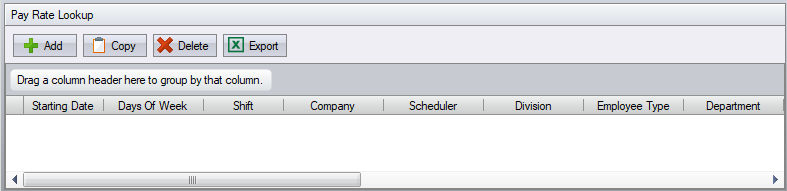Difference between revisions of "Pay Rate Lookup Configuration"
From sbv.wiki
m |
|||
| Line 6: | Line 6: | ||
''Multiplier #'' - Use a number 1 to 5 that corresponds with the 5 individual multipliers that can be set on the Pay Type (Pay Types/Rates and Payroll/Rate Multipliers). | ''Multiplier #'' - Use a number 1 to 5 that corresponds with the 5 individual multipliers that can be set on the Pay Type (Pay Types/Rates and Payroll/Rate Multipliers). | ||
| + | |||
| + | * Make sure that when entering a new line in the Pay Rate Lookup, you change the Max Shift count to 99. The default Max Shift count will be zero and can cause it to not apply to anyone besides per diem employee. | ||
== See also == | == See also == | ||
* [[Configuration]] | * [[Configuration]] | ||
Latest revision as of 19:38, 27 June 2023
| This topic is for advanced users |
A pay rate table based on labor levels. This allows for departmental pay rates without requiring the entry of pay rates at the employee level. The pay rates defined here are overridden by the pay rates entered at the employee level.
Multiplier # - Use a number 1 to 5 that corresponds with the 5 individual multipliers that can be set on the Pay Type (Pay Types/Rates and Payroll/Rate Multipliers).
- Make sure that when entering a new line in the Pay Rate Lookup, you change the Max Shift count to 99. The default Max Shift count will be zero and can cause it to not apply to anyone besides per diem employee.