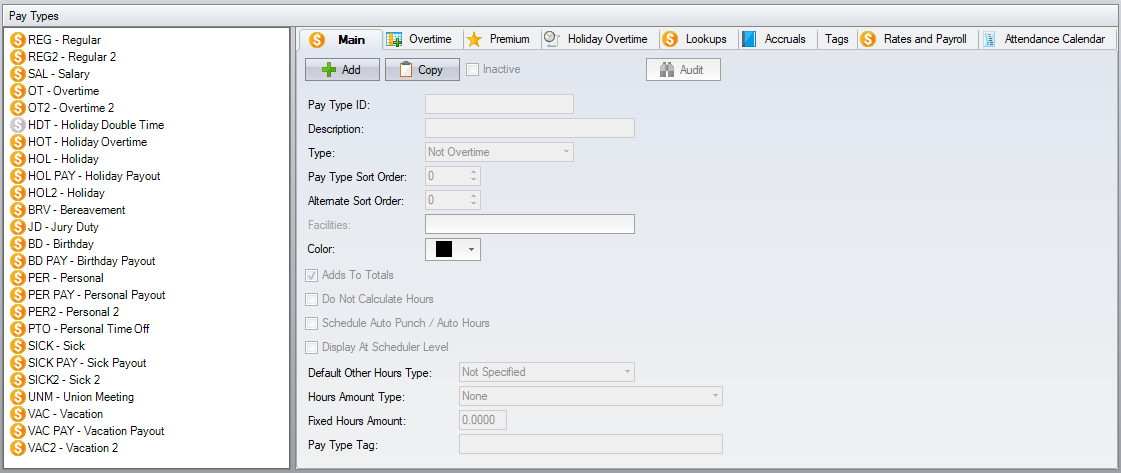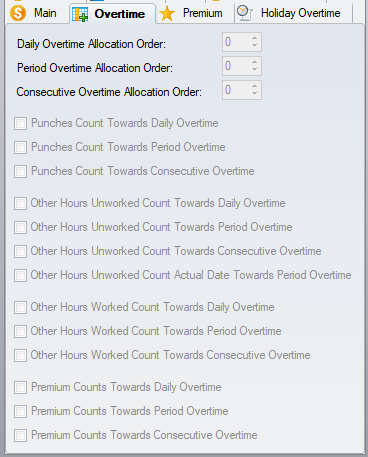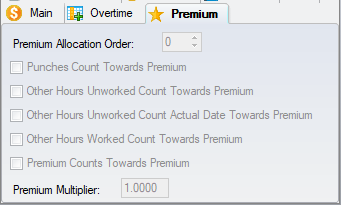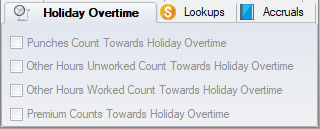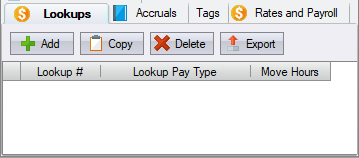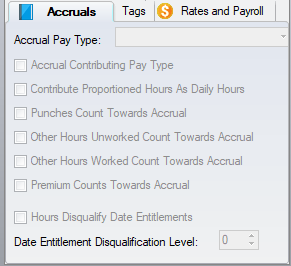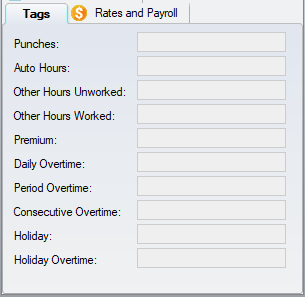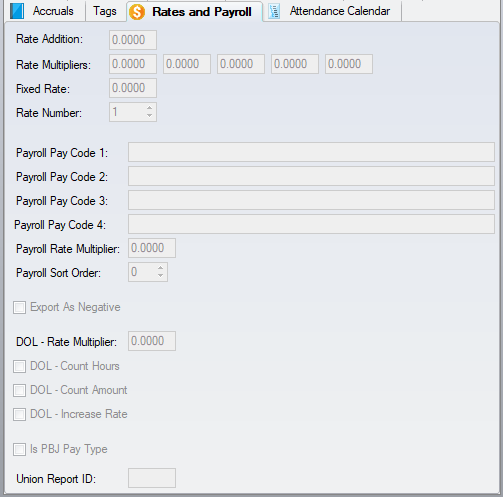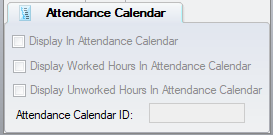Pay Types Configuration
| This topic is for advanced users |
Pay Types
Pay types configuration is where you setup the pay types and create the associations with your payroll or HR system pay codes.
Main
Pay Type ID – the unique identifier for this pay type. This may be the same that is used in your payroll system.
Description – a longer text based description of the pay type.
Type – OT should be set as Overtime. (This is used tell the software what pay types to look at when creating the Approaching-Overtime report).
Pay Type Sort Order – the order this pay type appears on screen and in reports.
Alternate Sort Order -
Facilities -
Color -
Adds To Totals – this pay type's hours will be accumulated into any totals.
Do Not Calculate Hours - Punches for this pay type will not give any hours (If the schedule is set to pay this pay type).
Schedule Auto Punch / Auto Hours – if a pay type is specified as a Schedule Auto Punch type, then any schedule that uses this pay type will generate an In and Out punch using the schedule start and end times. If the schedule has Auto Hours filled in, it will give hours only without punches.
Display At Scheduler Level -
Default Other Hours Type -
Hours Amount Type -
Fixed Hours Amount -
Pay Type Tag -
Overtime
Allocation Order – the order in which pay types become daily, period or consecutive overtime. Pay types with lower allocation order become overtime before those with higher allocation. Pay types with an allocation order of 9 will count towards overtime, but will never become overtime.
Count Towards – if certain types of hours (punches, other hours worked, other hours unworked, and premium hours) can contribute towards the calculation of overtime (daily, period or consecutive), then select the correct combination of hours type and overtime.
Premium
Premium Allocation Order – if hours are needed to move to premium, then they will be taken from pay types that have this setting. Allocation Order - see above.
Punches Count Towards Premium – punches that calculate hours with this pay type will be considered for premium calculation.
Other Hours Count Towards Premium – other hours added using this pay type will be considered for premium calculation.
Premium Counts Towards Premium – calculated premium hours of this pay type will be considered for further premium calculation.
Holiday Overtime
Lookups
The pay type to use for calculation of overtime and premium rules does not always use the same pay type. Some rules require that the pay type of the hours causing overtime or premium to calculate, should affect the pay type that is used for the calculation of these overtime or premium hours.
For example, if you wish to calculate shift differential for regular hours worked but pay overtime shift differential for overtime hours worked, then the use of a lookup is required. You would add a lookup to both Regular and Overtime, using the same Lookup Number, and specifying Shift Differential as the Lookup Pay Type on Regular, and specifying Overtime Shift Differential as the Lookup Pay Type on Overtime. The Lookup Number used in both the Regular and Overtime pay types would be used in the Overtime or Premium rules as the Pay Type Lookup number.
Accruals
Accrual Pay Type –
Accrual Contributing Pay Type –
Contribute Proportioned Hours As Daily Hours –
Punches Count Towards Accrual –
Other Hours Unworked Count Towards Accrual –
Other Hours Worked Count Towards accrual –
Premium Counts Towards accrual –
Hours Disqualify Date entitlements –
Date Entitlement Disqualification Level –
Tags
Rates and Payroll
Rate Addition -
Rate Multipliers – the multiplier used when calculating hours X rate.
Fixed Rate – allows the same rate to be used for all employees for this pay type.
Rate Number -
Payroll Pay Code 1 – the code as used in your payroll system. This is required if you are using a payroll interface.
Payroll Rate Multiplier -
Payroll Sort Order – when the payroll code is displayed in the software, it will be displayed in this order.
Export As Negative -
DOL -
Is PBJ Pay Type -
Union Report ID -
Attendance Calendar
Display In Attendance Calendar – this allows this type to appear in the Attendance Calendar report.
Attendance Calendar ID – the text that will appear in the Attendance Calendar report. Keep this as short as possible.