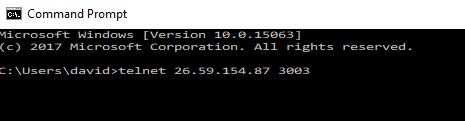Difference between revisions of "Port Forwarding"
| Line 1: | Line 1: | ||
| − | + | Port forwarding may be required to enable communication from the SBV software to your time clocks. Port forwarding is not required in the following scenarios: | |
| − | + | ||
| + | * The software is in the same physical location as your time clocks | ||
| + | * The network that the software resides in is connected to the network that the clocks are in through a VPN or a WAN | ||
| − | + | Scenarios where port forwarding will be required are: | |
| − | + | ||
| − | + | ||
| − | + | ||
| − | + | ||
| − | + | ||
| + | * SBV is hosting the software one of our cloud servers | ||
| + | * The software is located on your server at a different physical location from the time clock and there is no direct network connection between these locations | ||
| − | + | Your IT company will need to assign each time clock a dedicated internal IP address and setup a port forwarding rule for each IP address. Port forwarding will use the public IP address of the location where the time clock is and forwards the incoming network traffic from our software so as to enable the SBV software to communicate to the time clock. | |
| + | |||
| + | Here is a typical port forwarding scenario when you have one time clock at each location. In this example the time clock has been assigned the IP address 192.168.15.50 | ||
| + | |||
| + | Port forwarding to 192.168.15.50 on port 3001 using port 3001 internally | ||
| + | |||
| + | Here is a typical port forwarding scenario when you have more than one time clock at each location. In this example the time clocks has been assigned the IP addresses 192.168.15.50, 192.168.15.51 and 192.168.15.52 | ||
| + | |||
| + | Port forwarding to 192.168.15.50 on port 3001 using port 3001 internally | ||
| + | Port forwarding to 192.168.15.51 on port 3002 using port 3001 internally | ||
| + | Port forwarding to 192.168.15.52 on port 3003 using port 3001 internally | ||
| + | |||
| + | Please note that all internal traffic needs to be on port 3001 as this is the port that the HandPunch time clocks use. | ||
When this is set up correctly, you can test it by using the telnet command at the command prompt and type: | When this is set up correctly, you can test it by using the telnet command at the command prompt and type: | ||
| + | |||
| + | ===How to test port forwarding=== | ||
| + | |||
| + | From outside the network you can use telnet to easily test that the forwarding is working. If the telnet test is unsuccessful then the software will not be able to communicate to the time clock. | ||
[[File:Telnet1.JPG]] | [[File:Telnet1.JPG]] | ||
Revision as of 23:57, 24 July 2017
Port forwarding may be required to enable communication from the SBV software to your time clocks. Port forwarding is not required in the following scenarios:
- The software is in the same physical location as your time clocks
- The network that the software resides in is connected to the network that the clocks are in through a VPN or a WAN
Scenarios where port forwarding will be required are:
- SBV is hosting the software one of our cloud servers
- The software is located on your server at a different physical location from the time clock and there is no direct network connection between these locations
Your IT company will need to assign each time clock a dedicated internal IP address and setup a port forwarding rule for each IP address. Port forwarding will use the public IP address of the location where the time clock is and forwards the incoming network traffic from our software so as to enable the SBV software to communicate to the time clock.
Here is a typical port forwarding scenario when you have one time clock at each location. In this example the time clock has been assigned the IP address 192.168.15.50
Port forwarding to 192.168.15.50 on port 3001 using port 3001 internally
Here is a typical port forwarding scenario when you have more than one time clock at each location. In this example the time clocks has been assigned the IP addresses 192.168.15.50, 192.168.15.51 and 192.168.15.52
Port forwarding to 192.168.15.50 on port 3001 using port 3001 internally Port forwarding to 192.168.15.51 on port 3002 using port 3001 internally Port forwarding to 192.168.15.52 on port 3003 using port 3001 internally
Please note that all internal traffic needs to be on port 3001 as this is the port that the HandPunch time clocks use.
When this is set up correctly, you can test it by using the telnet command at the command prompt and type:
How to test port forwarding
From outside the network you can use telnet to easily test that the forwarding is working. If the telnet test is unsuccessful then the software will not be able to communicate to the time clock.
and then hit enter
If the port forwarding is setup correctly, then you should get a blank telnet screen.
There is no need to contact us before this because there is nothing we can do. When you set it up, test it and let us know if it works. If you are able to connect then we will.