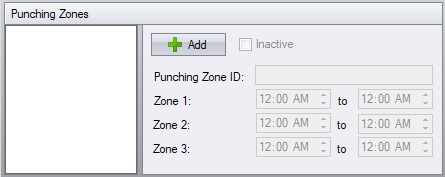Difference between revisions of "Punching Zones Configuration"
From sbv.wiki
(Created page with "Punching Zones are assigned to an employee in their Clock Info tab and allow you to define up to three time zones in which the employee can punch throughout the day. This feat...") |
|||
| (3 intermediate revisions by one user not shown) | |||
| Line 1: | Line 1: | ||
| + | {{Advanced}} | ||
| + | |||
Punching Zones are assigned to an employee in their Clock Info tab and allow you to define up to three time zones in which the employee can punch throughout the day. This feature is only supported on the HP4000 model. | Punching Zones are assigned to an employee in their Clock Info tab and allow you to define up to three time zones in which the employee can punch throughout the day. This feature is only supported on the HP4000 model. | ||
If the time on the right is earlier than the time on the left, then the time zone is considered to pass through midnight. | If the time on the right is earlier than the time on the left, then the time zone is considered to pass through midnight. | ||
| + | |||
| + | [[File:PunchingZones.png]] | ||
| + | |||
| + | == See also == | ||
| + | |||
| + | * [[Configuration]] | ||
Latest revision as of 18:40, 2 August 2017
| This topic is for advanced users |
Punching Zones are assigned to an employee in their Clock Info tab and allow you to define up to three time zones in which the employee can punch throughout the day. This feature is only supported on the HP4000 model.
If the time on the right is earlier than the time on the left, then the time zone is considered to pass through midnight.