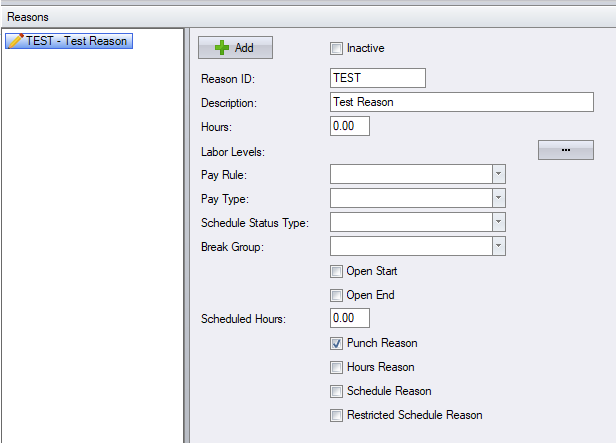Difference between revisions of "Reasons Configuration"
From sbv.wiki
| (One intermediate revision by one user not shown) | |||
| Line 1: | Line 1: | ||
{{Advanced}} | {{Advanced}} | ||
| − | Reasons can be | + | Reasons can be used on the Punch, Hours, Schedule and Restricted Schedule screens. A reason is required if Enforce Reasons is turned on and there is a minimum of one reason for the screen that you are editing. |
| + | |||
| + | Choosing a reason can make changes on the screen that you editing. For example, selecting a reason in Other Hours can automatically change the pay type. | ||
| + | |||
| + | [[File:Reasons.png]] | ||
== See also == | == See also == | ||
* [[Configuration]] | * [[Configuration]] | ||
Latest revision as of 16:43, 9 April 2018
| This topic is for advanced users |
Reasons can be used on the Punch, Hours, Schedule and Restricted Schedule screens. A reason is required if Enforce Reasons is turned on and there is a minimum of one reason for the screen that you are editing.
Choosing a reason can make changes on the screen that you editing. For example, selecting a reason in Other Hours can automatically change the pay type.