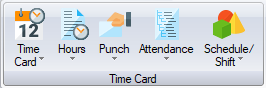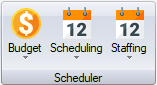Reports
From sbv.wiki
Reports are selected from the Reports tab. The reports are organized into groups: Time Card, Employee, Scheduler and Other. Within each group, the reports are further organized based on their type, e.g. Hours, Punch, Staffing. Reports are created in several different file formats. These include Excel, PDF and Pivot Grids.
Selecting a report from the drop-down menu will display the Report Selection screen. The Report Selection screen allows you to:
- Select employees based on labor levels, shifts or status. (To run a report for one employee only, select the employee in the software and hold down the Ctrl key when opening the report).
- Select the date range based on preset criteria options like the current day or the previous pay period, or enter a specific date range.
- Select the grouping and sort order of the employees.
- Select Options specific to the report. (To change back to Default Settings, hold down the Shift key when opening the report).
- Save the report selections so that the report shows under your Saved Reports and can then be scheduled for automatic delivery via email. Schedule An Emailed Report Video
- Excel reports can use an Excel template on the Options tab with customized column headers, Hidden columns, and extra columns with custom Excel formulas inside the template. The software will fill in all the columns in original order.
The following reports are available: