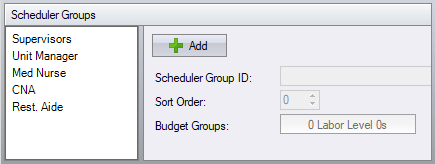Scheduler Groups Configuration
From sbv.wiki
| This topic is for advanced users |
When the employees are displayed in the Scheduler, they are grouped together based on the scheduler groups. Each scheduler group is assigned one or more budget groups.
Scheduler Group ID – a friendly name that is displayed at the top of each group in the scheduler.
Sort Order – allows you to have the scheduler groups display in the order that is easier to work with in the scheduler, e.g. Supervisors at the top, followed by RNs, then LPNs, then CNAs.
Labor Levels – select one or more of the labor level items designated as the Budget Group level.