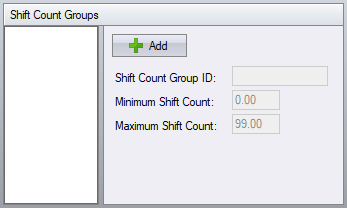Difference between revisions of "Shift Count Groups Configuration"
From sbv.wiki
m (Stage moved page Shift Count Groups to Shift Count Groups Configuration without leaving a redirect) |
|||
| (2 intermediate revisions by one user not shown) | |||
| Line 1: | Line 1: | ||
| + | {{Advanced}} | ||
| + | |||
Shift Count Groups allow you to define employees into groups based on the employee’s shift count. For example, On Call, Part Time and Full Time. The shift count groups are available as a filter in the scheduler, and as a filter in all the reports. | Shift Count Groups allow you to define employees into groups based on the employee’s shift count. For example, On Call, Part Time and Full Time. The shift count groups are available as a filter in the scheduler, and as a filter in all the reports. | ||
| + | |||
| + | [[File:ShiftCountGroups.png]] | ||
| + | |||
| + | == See also == | ||
| + | |||
| + | * [[Configuration]] | ||
Latest revision as of 18:01, 2 August 2017
| This topic is for advanced users |
Shift Count Groups allow you to define employees into groups based on the employee’s shift count. For example, On Call, Part Time and Full Time. The shift count groups are available as a filter in the scheduler, and as a filter in all the reports.