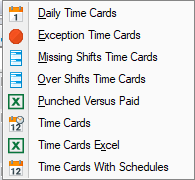Difference between revisions of "Time Card Reports"
m (→Daily Time Cards) |
|||
| Line 4: | Line 4: | ||
===Daily Time Cards=== | ===Daily Time Cards=== | ||
| − | A time card report grouped by pay date. This report is useful to look at time card activity over a date range but seeing the activity within each date together. | + | A time card report grouped by each pay date. This report is useful to look at time card activity over a date range but seeing the activity within each date together. |
===Exception Time Card=== | ===Exception Time Card=== | ||
Revision as of 13:52, 16 August 2017
Contents
Daily Time Cards
A time card report grouped by each pay date. This report is useful to look at time card activity over a date range but seeing the activity within each date together.
Exception Time Card
This report displays the same information as the time card report, but only includes employees who have the selected exceptions (Options tab).
Missing Shifts Time Card
The missing shifts time card report displays the same information as the time card report, but only includes employees who have worked fewer shifts than their current shift count level (Work Pattern tab).
Over Shifts Time Card
The over shifts time card report displays the same information as the time card report, but only includes employees who have worked more shifts than their current shift count level (Work Pattern tab). Per Diem employees are not included in the report.
Punch Versus Paid
Time Cards
The time card report is one of the most commonly run reports. It provides all the punch and hours information for the employee as well as optional information like exception and shift counts. There are a large number of options available on this report (Options tab).
Time Cards Excel
A time card report in Excel format.