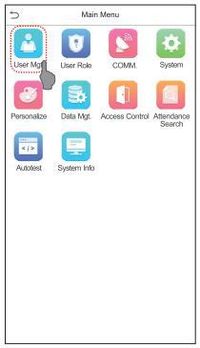Difference between revisions of "ZKTECO Fingerprint Enrollment"
From sbv.wiki
(→Enrollment Instructions) |
|||
| Line 5: | Line 5: | ||
[[File:img9 (1).jpg|LEFT|200px|caption]] | [[File:img9 (1).jpg|LEFT|200px|caption]] | ||
[[File:img9 (2).jpg|right|200px|caption]] | [[File:img9 (2).jpg|right|200px|caption]] | ||
| − | [[File:img9 (3).jpg|right| | + | [[File:img9 (3).jpg|right|300px|caption]] |
* Menu (A) | * Menu (A) | ||
Revision as of 17:34, 5 May 2022
Enrollment Instructions
Supervisor must enroll themselves, prior to enrolling Employees.
- Menu (A)
- User Management (B)
- All Users (C)
- Search Users/Employees by Last Name or Clock ID
- Select Employee
- Select "Edit"
- Select "Fingerprint" or "Face" if applicable
- Select finger to enroll ( We recommend enrolling 2 fingers per employee)
- Enroll Finger
Please note, although there is an option in the clock to Add User, we highly recommend not using it. Rather add the employee into the software on the computer and the employees' name will show shortly thereafter.