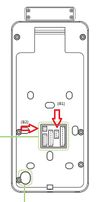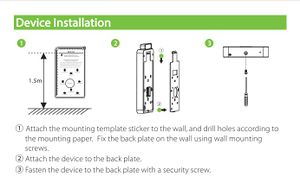Difference between revisions of "ZKTECO Installation Instructions"
From sbv.wiki
| Line 2: | Line 2: | ||
[[File:img13.jpg|right|100px|caption]] | [[File:img13.jpg|right|100px|caption]] | ||
| − | [[file:img9.jpg|left| | + | [[file:img9.jpg|left|300px|caption]] |
* Attach the mounting template sticker to the wall, and drill holes according to the mounting paper. Fix the backplate on the wall using wall mounting screws. (A) | * Attach the mounting template sticker to the wall, and drill holes according to the mounting paper. Fix the backplate on the wall using wall mounting screws. (A) | ||
Revision as of 17:26, 5 May 2022
- Attach the mounting template sticker to the wall, and drill holes according to the mounting paper. Fix the backplate on the wall using wall mounting screws. (A)
- Run Power and Ethernet wire adapter thru the wall.
- Attach Ethernet (B1) and Power (B2) wires to the clock. (B)
- Attach the device to the backplate.
- Fasten the device to the backplate with a security screw.
- Remove STICKER covering fingerprint scanner.
- If you have any questions, please open a ticket by emailing support@sbvwm.com