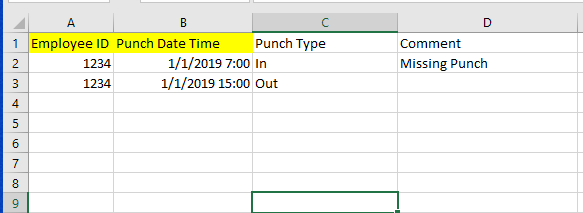Punch Import
From sbv.wiki
This imports punches, typically from an existing system where the punch information matches either the employee’s ID, clock ID, payroll ID or SSN. A punch import is identified by the sheet name or file name containing the word "punch".
| Column Type | Identifiers | Notes | Required |
|---|---|---|---|
| Employee Identifier | Employee ID, Emp ID, ID, Employee Number, Clock_ID, Payroll_ID, SSN_ID | This is used to uniquely identify the employee. Note the distinction with the clock ID, SSN, and Payroll ID fields is the “_”. With a multi-facility configuration you must also provide the Facility column. | Yes |
| Punch Date Time | Punch Date, Punch Time, Punch Date Time | Yes | |
| Punch Type | Punch Type | In, Out, Back From Break, Back From Lunch | No |
| Punch Comment | Comment | No | |
| Worked Labor Levels | The ID or name of the worked labor level prefixed with "Worked", e.g. Worked Department | The labor level ID, labor level description or the scheduler ID, e.g. Office | No |