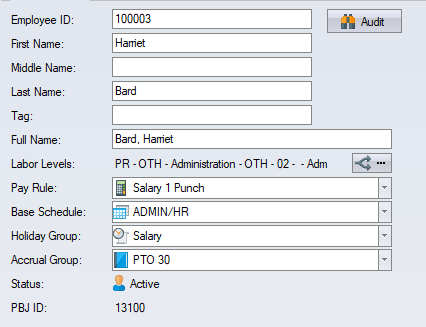Difference between revisions of "Employee Main"
| Line 1: | Line 1: | ||
| − | [[image: | + | [[image:EmployeeMainTab.png]] |
The Main tab contains the Employee information needed to identify an Employee and to ensure that the calculations will be correct. | The Main tab contains the Employee information needed to identify an Employee and to ensure that the calculations will be correct. | ||
| − | [[image: | + | [[image:EmployeeMainTabPage.png|right]] |
''Employee ID'' – this is generally the ID used in your payroll system. All employees must have a unique ID. A popup screen appears when you edit this field, and you cannot leave the popup screen until the ID is validated. | ''Employee ID'' – this is generally the ID used in your payroll system. All employees must have a unique ID. A popup screen appears when you edit this field, and you cannot leave the popup screen until the ID is validated. | ||
Revision as of 04:16, 10 May 2015
The Main tab contains the Employee information needed to identify an Employee and to ensure that the calculations will be correct.
Employee ID – this is generally the ID used in your payroll system. All employees must have a unique ID. A popup screen appears when you edit this field, and you cannot leave the popup screen until the ID is validated.
First Name, Initial, Last Name – these are editable fields for entering the employee’s full name.
Tag – this is an additional field to further identify or "tag" the employee, (useful when you have two employees with the same name).
Full Name – this is a display only field that displays the first name, initial, last name and tag fields, and is not editable.
Labor Levels – the employee's placement within each labor level defined in the software.
Pay Rule – a drop down list of pay rules. The pay rule determines the employee’s pay period, their rounding rules and how to calculate punches in relation to their schedule.
Base Schedule – a drop down list of base schedule groups. The base schedules include the start and end times, the break and lunch rules and the pay types to pay.
Holiday Group – a drop down list of holiday groups. The holiday group contains the list of holidays paid to the employee.
Accrual Group – a drop down list of accrual groups. The accrual group determines the number of hours that the employee accumulates based on the rules of that group.
Status – the employee’s current status. This is determined from the [ employee status history].