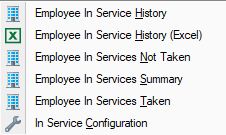Difference between revisions of "In Services Reports"
(→Employee In Services Taken) |
(→In Service Configuration) |
||
| (9 intermediate revisions by 4 users not shown) | |||
| Line 1: | Line 1: | ||
| − | |||
| − | |||
[[image:InServiceReports.png|right]] | [[image:InServiceReports.png|right]] | ||
| + | |||
| + | ===Employee In Service History=== | ||
| + | |||
| + | An In Service summary of both In Services taken and mandatory In Services not taken. | ||
| + | |||
| + | ===Employee In Service History (Excel)=== | ||
| + | |||
| + | This report requires the tags filled in for each In Service as the tags will be used for the column headers in Excel. It also requires all the group ID's to be filled in and unique as these will be used for the sheet names in Excel. It also only displays mandatory In Services taken. | ||
| + | |||
| + | ===Employee In Service Pivot Grid=== | ||
| + | |||
| + | A pivot Grid of the In Services completed by employees. | ||
| + | |||
| + | ===Employee In Services Not Taken=== | ||
| + | |||
| + | An employee history of the mandatory In Services not taken within the selected date range. | ||
| + | |||
| + | ===Employee In Services Summary=== | ||
| + | |||
| + | A summary of the In Services taken within the selected date range. | ||
===Employee In Services Taken=== | ===Employee In Services Taken=== | ||
Select employees, a date range and in services and get a report of the employees that completed the selected in services within the date range selected. | Select employees, a date range and in services and get a report of the employees that completed the selected in services within the date range selected. | ||
| + | |||
| + | ===In Service Configuration=== | ||
| + | |||
| + | A list of the In Services including the length and the mandatory status. | ||
== See Also == | == See Also == | ||
* [[Reports]] | * [[Reports]] | ||
Latest revision as of 16:38, 2 May 2022
Contents
Employee In Service History
An In Service summary of both In Services taken and mandatory In Services not taken.
Employee In Service History (Excel)
This report requires the tags filled in for each In Service as the tags will be used for the column headers in Excel. It also requires all the group ID's to be filled in and unique as these will be used for the sheet names in Excel. It also only displays mandatory In Services taken.
Employee In Service Pivot Grid
A pivot Grid of the In Services completed by employees.
Employee In Services Not Taken
An employee history of the mandatory In Services not taken within the selected date range.
Employee In Services Summary
A summary of the In Services taken within the selected date range.
Employee In Services Taken
Select employees, a date range and in services and get a report of the employees that completed the selected in services within the date range selected.
In Service Configuration
A list of the In Services including the length and the mandatory status.