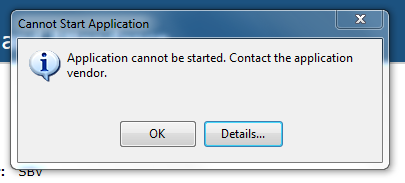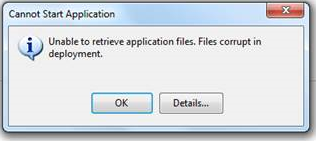Difference between revisions of "Login Troubleshooting"
From sbv.wiki
m |
m |
||
| Line 2: | Line 2: | ||
==Web Version Login Error== | ==Web Version Login Error== | ||
| − | If you get the following error message when attempting to log in to the web version of the software | + | If you get the following error message when attempting to log in to the web version of the software: |
| + | |||
| + | [[image:CannotStartApplication.png]] | ||
| + | |||
| + | Right Click on the Windows Start button > Click Run > Copy/Paste the below in the Open box > click OK. | ||
<nowiki>rundll32 dfshim CleanOnlineAppCache</nowiki> | <nowiki>rundll32 dfshim CleanOnlineAppCache</nowiki> | ||
| − | |||
If still getting the error then delete all temp files as below: | If still getting the error then delete all temp files as below: | ||
Revision as of 21:20, 28 February 2023
Web Version Login Error
If you get the following error message when attempting to log in to the web version of the software:
Right Click on the Windows Start button > Click Run > Copy/Paste the below in the Open box > click OK.
rundll32 dfshim CleanOnlineAppCache
If still getting the error then delete all temp files as below:
- Browse to %temp% and delete all folders that start with ta.
- Browse to %localappdata%\Apps\2.0 and delete everything that you can. Skip anything that cannot be deleted.
- Run again the CleanOnlineAppCache Command from above and then restart the software.
If getting the error below and restarting the computer doesn't help then try to download a single file from the SBV website as a test:
- Click the Details... button on the Error.
- Find the file name that is giving the error (Janus.Data.v3.dll as an example).
- Type in the url (replace all text with the correct info and add .deploy to the end of the file name): http://sbv12.com/abc/3.5.1.1844/Janus.Data.v3.dll.deploy and click enter.
- If it shows a "Gateway Anti-Virus Alert" then a SonicWall is blocking the software from downloading.