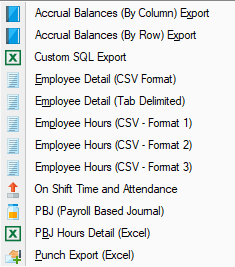File Export
From sbv.wiki
The File Export menu provides a selection of file exports to allow you to extract data in common file formats such as comma separated values or tab delimited. Some of the hours exports can be used as generic payroll interface files if your payroll software provides a column mapping feature.
The selection screen for the files exports is the same as that used when running reports. Some of the file export formats are similar to some of the reports that export in Excel format. For example, the CSV export files can be opened in Excel and would appear to be similar to the Excel based reports.
The main differences between the file exports and reports are:
- The exported file is created in the software's and overwrites any file of the same name
- The exported files are not displayed to the user after being created, unlike reports that open automatically in Adobe Reader or Excel.
- Reports are created in a format to be human-readable, whereas the exports are in a format designed to be read by software rather than by a human.
The following is a list of available file exports: